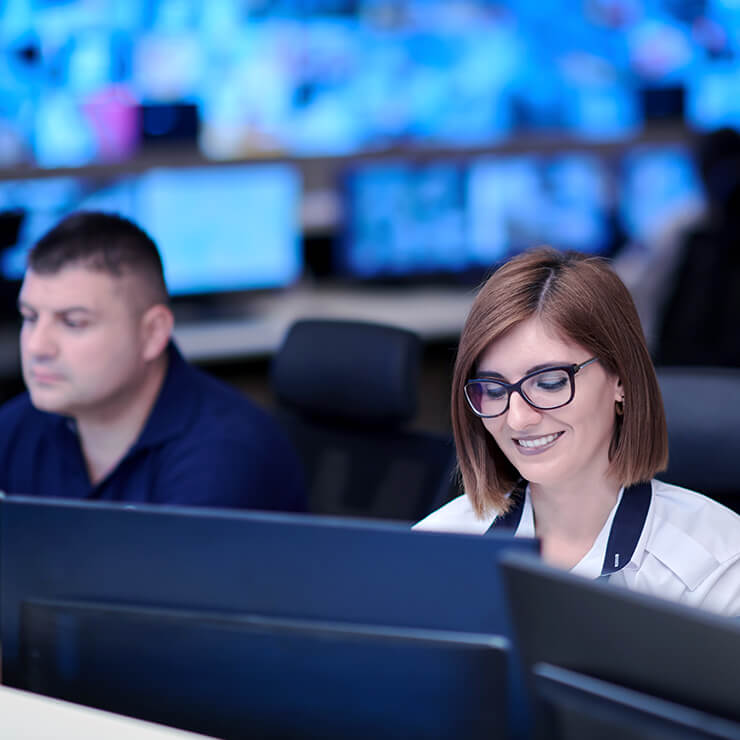If your business uses Microsoft Office 365—or if you’re planning to adopt the platform—Barracuda Essentials is an excellent choice for protecting your users and data. The Essentials product is a bundling of services that provides cloud-to-cloud backup of Office 365, email threat protection, archiving and compliance support, and other business continuity solutions.
How does Barracuda Essentials work with Office 365?
Data Backup and Recovery
Many people don’t realize that right out of the box, most email solutions, including Office 365, do not have a granular backup and recovery solution. That means that if an issue occurs with your system, it’s possible to recovery Office 365 data, but only data available in a limited retention period. Data older than the set retention period is gone forever. Microsoft does a great job at ensuring the resiliency of the Office 365 solution but they rely on their partner network to provide data backups and recovery.
Barracuda Essentials works together with Exchange Online, OneDrive, and SharePoint Online to provide a data recovery solution that’s secure, reliable, and available when you need it most. It also gives you peace of mind knowing your emails and company files are stored in a secure cloud data center able to be accessed for an indefinite period of time.
Email Security
Barracuda Essentials keeps email safe by guarding against malware, ransomware, viruses, DDOS attacks, phishing, and data loss. The product scans company emails for threats and gives detailed, daily quarantine reports about potential vulnerabilities which can be evaluated and addressed immediately.
One example of how it keeps your email safe is by scanning links. Barracuda Essentials will evaluate each link, determine where it came from, and figure out whether or not it’s safe to open. If the link is malicious, it’s blocked automatically so users never have the chance to click it. The product can also identify sensitive data such as social security and credit card numbers, and can block or report emails containing this information.
Archiving and Compliance
With Barracuda Essentials, data is archived to the cloud right from Office 365. You can access this data for as long as you need it, which is critical for industries like wealth management and healthcare where data retention is needed for legal and compliance reasons.
Indexed archives of emails or files can be created and easily searched, and data can be stored securely with encryption so contents can’t be altered. The ability to confidently recover data to reference in an audit or lawsuit is something you’ll never have to worry about with Barracuda Essentials.
Business Continuity
The Barracuda Essentials platform is designed to keep your business up and running no matter what. If Office 365 goes down, it provides a secure platform to continue sending and receiving email so you can stay in communication with your staff and customers. It provides recommendations on how to handle advanced threats to your IT environment, and can keep your business moving forward even in the face of a sophisticated attack or significant loss of data.
Why do we recommend Barracuda Essentials to clients using Office 365?
Barracuda Essentials is an important part of a disaster recovery plan for your business. It enables you to safely and efficiently use Office 365 whether you’re just getting started with the platform or have been using it for years—and it creates a layered approach to backup and security with all the advantages of the cloud.
One of the best features about Barracuda Essentials is how simple it is to integrate and configure. It’s a cost-effective, reliable solution that we trust. It doesn’t require extensive day-to-day management, and needs little maintenance. It’s a great alternative to buying several third-party security and backup solutions—in fact, we appreciate the advantages it provides so much that we use the platform for Resultant’s systems as well.
How do I get started using Barracuda Essentials?
If you’re interested in integrating Barracuda Essentials with Office 365, we can help. We’ll start by conducting a thorough review of how you’re using Office 365, your security measures, compliance needs, archiving methods, and data recovery strategy to establish goals—then we’ll create an implementation plan to help you achieve your objectives.
Ready to learn more about how we can help protect your business with Barracuda Essentials? Our team is here to help. Contact us today for more information.
Share: