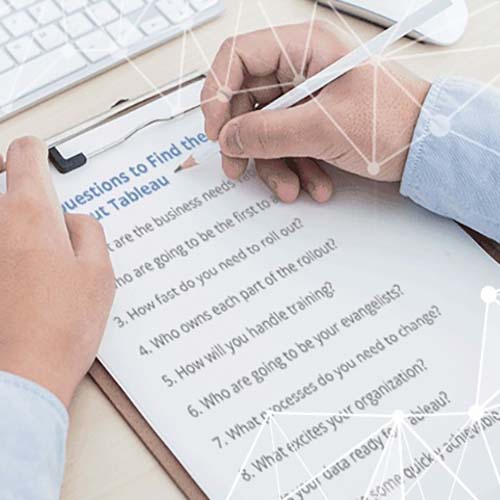It can be hard to know where to start when it comes to rolling Tableau out to your organization. There are some good practices and guidelines, but in my experience, there is no best way, only the right way for your organization.
When it comes to guidelines and good practices start with a solid plan, but stay flexible. Be intentional about how to structure your rollout, but leave room for organic growth, as that will maintain the excitement and minimize future frustration. It is important to keep excitement high so people are engaged and it will also help increase adoption and acceptance of a new process.
The reason the right way to rollout Tableau differs from organization to organization is that it varies based on culture, industry, company size and product. In order to find out the right way for you to implement Tableau ask yourself the following ten questions:
1. What are the business needs Tableau is solving?
Build a plan around these needs to ensure that when everything is said and done the system is capable of solving for those needs. Starting early ensures that Tableau is living up to its potential.
2. Who are going to be the first to adopt the system?
Decide whether it is best for you to roll your plan out to a select few across organizations, or if entire departments need to start using Tableau at the same time. You’ll also need to decide which departments or individuals will be the first to start using the system.
3. How fast do you need to rollout?
It is important to be very realistic in how you answer this question. Don’t set a goal that you can never meet. This question is meant to figure out how many people you need working on rollout, how many go through training and a general idea of how many simultaneous resources need to be spent at once.
4. Who owns each part of the rollout?
Make sure expectations are set early to avoid problems or missed steps down the line. This can be who owns setting up your server, who is booking training and even who designs the first dashboard.
5. How will you handle training?
There are a lot of great ways to train your employees, from getting help with expert consultants, to working off the training course Tableau offers. This decision comes down to your culture, capabilities and budget.
6. Who are going to be your evangelists?
This person lives and breathes data. They will be your early adopters and quickly become Tableau power users. Your evangelist will be excited, help others learn and even troubleshoot issues. Essentially, they are the individuals who will assist in driving your adoption goals.
7. What processes do you need to change?
Process change and development should be top of mind when rolling out Tableau. Prior to rollout, work with your process managers or owners to ensure that there is a plan in place for when Tableau will start to be used, where in each process the platform fits and everything is documented for reference. Having a proper process ensures everyone is on the same page, and that expectations are set ahead of time.
8. What excites your organization?
It’s important to ask the question, “What gets my company excited?” As we’ve mentioned above, enthusiasm from your team plays a huge part in rolling out Tableau. If you find what your team is passionate about use it to help the process of implementing Tableau. For example, maybe your team likes friendly competition. A fun idea that ties back to Tableau, is holding a contest of who can build their first (and accurate) dashboard the fastest. Their prize? A half-day on Friday!
9. Is your data ready for Tableau?
Tableau is optimized to work with data that has not been formatted. If your data does not fit the recommended formats, then you may lose options for viewing, aggregating and grouping. Data that has already been organized in a crosstab, aggregated, or contains extra information, will need to be reformatted. Getting your data set up optimally ahead of time will make implementation across all departments much quicker and smoother. If you are not sure where to begin, read through this guide to learn how to correctly organize your data for Tableau.
10. What are some quickly achievable problems?
Find some places that Tableau can be used early in the process to really flex its muscles. Use the quick speed of dashboard creation to answer a crisis with informed decisions in hours, not days. Finally find a solution to that long-term R&D problem by being able to organize and visualize your data in new ways to find hidden insights. Calculate the savings from the time IT no longer spends building dashboards, and the value for the work they were able to do instead. Find a win to keep excitement high and prove to any naysayers that Tableau is a great tool.
Bonus Question: Why Tableau?
Tableau isn’t the only data visualization tool out there, yet it continuously sets itself apart. Other platforms have good UI and allow creation of data visualizations that look similar to Tableau. However, in my experience, only Tableau allows you to get a flow of thought where you are asking and answering questions about the data iteratively. You don’t have to plan what chart types you’re going to create ahead of time. You ask questions and start dragging and dropping as you answer them, raise new questions and repeat the process until you’ve uncovered a dozen key insights. Tableau allows you to jump into any part of the cycle of analytics, whether it’s data exploration and discovery, visualization or building a dashboard. It all flows seamlessly.
Tableau is not only unique as a product, but is unique in its rollout process. Tableau is easy to pick up, with lots to master, meaning it is a robust system that isn’t intimidating to use effectively.
When in doubt, find the right partner to help.
If you still want help handling the rollout of Tableau finding a partner that helps with training, data structure and good practices around visual analytics is critical. Resultant offers consulting and training around Tableau, with two Tableau Zen Masters on staff offering their expertise. Resultant was also named Tableau’s 2016 Partner of the Year.
When implementing Tableau, starting with the questions above will help you create a custom rollout plan that best fits your culture, industry, and pain points, which allows you to answer deeper data questions. By focusing on what your organization needs from the beginning, you will be able to more effectively use it to focus on your business goals.
Share: